Photography is a skill that’s constantly offering opportunities for growth. When it comes to editing photos, you need tools that could help you refine your artworks to perfection. Modern photo editing software has evolved far beyond simple filters. It provides intelligence to transform pictures in different ways, whether they’re captured on a smartphone or a professional camera. You can reshape photos, enhance details, modify colors, apply special effects, and effortlessly remove any unwanted objects.
However, selecting the right photo editing software can be a bit challenging. There’s a wide choice of such tools on the market, ranging from freebies to premium solutions, and from simple apps to complex software. Some of them prioritize general enhancements, while others shine in precise, detailed editing. So, how could you determine which one is the best option for you? Here are a few key features to check.
- User-friendliness. No one wants to waste time watching lengthy tutorials just to learn how to crop an image. Everything should be organized within a clean, intuitive interface. If you can dive right in and start editing without watching an hour-long video, then the software is definitely a good choice.
- Creative flexibility. Your software should give total control over layers, brushes, and blending modes to fine-tune every detail. You need the ability to edit each layer individually or selectively mask parts of a picture to unleash your creativity.
- Advanced functionality: While basic editing works well for quick adjustments, there are times when you want to elevate your photos a bit. It’s possible with advanced features like color grading, detailed retouching, and frequency separation.
With all this in mind, we’ve made a list of the best photo editing software for you to try. Whether you are a professional photographer or just someone who wants their photos to shine, this hand-picked selection has something for everyone.
Pixlr

Pixlr provides tools for all your photo editing needs that include anything from retouching and drawing to filters and effect options. The software is accessible right from your browser, phone or desktop, completely free of charge. Ideal for both newbies and experienced photographers, these tools transform artistic expression through user-friendly AI technology, enhancing your creative workflow. Their text-to-image AI generator will change the way you turn simple text into stunning visual art to engage your audience.
Pixlr’s photo effects and filters offer a wide range of creative possibilities, enhancing your images with different styles, moods, and visual improvements to elevate their overall looks. With filters like Dispersion, Glitch, Mirror, and a vast array of effects, you have plenty of options to enhance your photo editing skills. The product shot creator can let you generate studio-quality product images in just seconds - no more long, repetitive tasks to create stunning visuals.
Thanks to AI-powered Generative Expand, your images will fit any aspect ratio, and you won’t need to crop the best elements. Simply extend in any direction, and the new content will seamlessly integrate with your existing image. The auto grid feature provides a variety of layouts for different photo presentation purposes, whether you want to show off your artworks on social media, in ads, or in print.
Canva
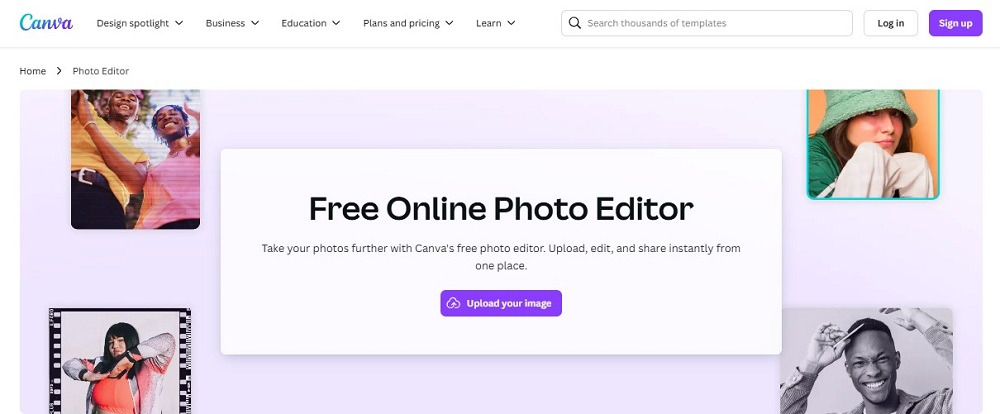
Canva is a free online photo editor with intuitive drag-and-drop tools, making it easy to edit images and speed up the whole process. You can rotate your photos accurately and crop them to basically any desired aspect ratio. The software provides a variety of beautiful, customizable filters to give your photo a unique flair. For example, you’ll have an opportunity to experiment with trendy styles, add shadows to your pics, and blur their backgrounds to create depth in your image.
If you are short on time, Canva’s auto-adjust feature will improve your image with just one click. You can adjust the entire image or its foreground or background independently. Magic Grab makes it possible to divide your image into editable components so that you could modify them separately from the background, or the other way around. The editor also uses AI to automatically identify objects in your photos - just click on the object to edit, resize, or remove it with ease.
To help you elevate your photography, Canva gives free access to countless icons, frames, fonts, and stock images in their design library. There are also many ready-to-use templates that will let you incorporate your photo into any design, be it a photobook, a profile picture, or a social media post. Using product mockups, you can visualize how your photos will look in real-world scenarios. AI technology can analyze your pics and choose the best options for product placement, allowing you to transform any branded photo into a tailored mockup template in seconds.
Picsart
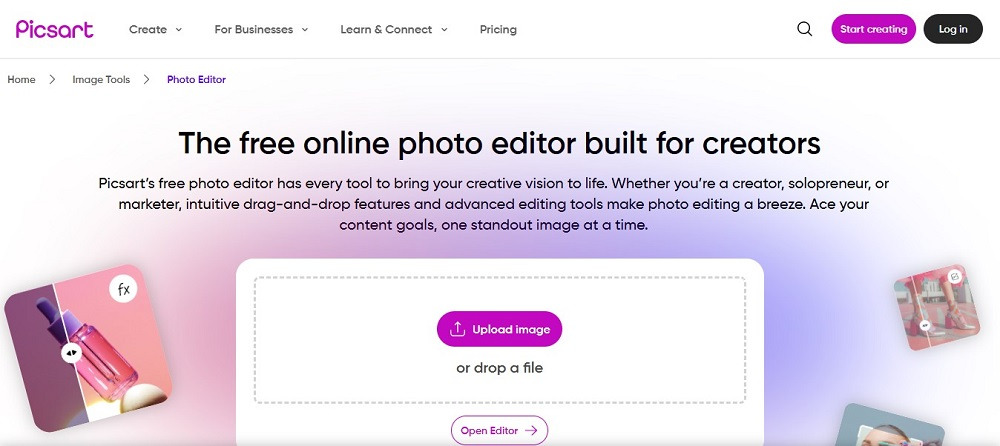
Picsart comes with user-friendly drag-and-drop functionality and advanced features that will simplify your photo editing process. What can also make things easier is their cutting-edge AI technology that generates appealing visuals in minutes. With generative AI, you can remove unwanted elements, while AI replacement will let you introduce new objects into your photos. To expand them and capture what lies beyond the frame, Picsart’s AI expand tool will come in handy. Their AI enhance and unblur tools will elevate the overall image quality.
To get started, you can use pre-designed templates suitable for any occasion - just upload your images and personalize them based on your creative vision. With Picsart’s batch editor, you won’t need to bother with each pic one by one. The tool lets you crop, resize, and upscale up to 50 photos in one go. Additionally, you can remove backgrounds from multiple images and replace them with new ones effortlessly. To safeguard your works with a custom watermark, it’s possible to apply it to many images in bulk too.
Regarding your photo typography, Picsart offers a wide choice of fonts, allowing you to add text to your images with a sense of style. Built-in collage makers give an opportunity to present your photography in an exciting way. Transform the appearance of your works, you can Experiment with various photo filters and effects, e.g. a popular cartoon effect to see yourself as a cartoon character.
Visme
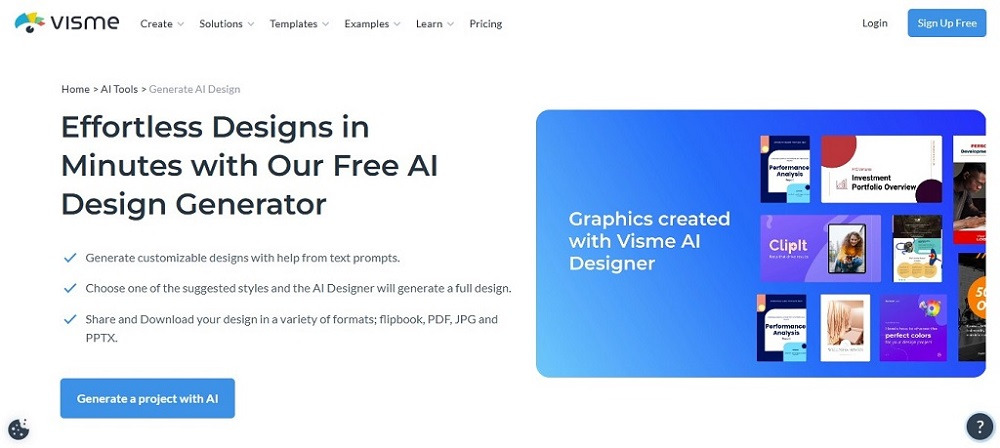
Visme is a user-friendly AI design generator that will come in handy for everyone who has no design skills or time to master complicated software. As a simple alternative to Photoshop, this photo editor provides functionality to transform generic pictures into professionally looking photos. It will take you just a few moments to make all the cool edits - replace backgrounds, delete unwanted stuff, unblur images, improve their resolution, and resize according to your needs.
Thanks to a variety of creative filters, custom overlays, and pre-designed elements, you can personalize your photographs with an artistic touch. For a professional presentation, feel free to finalize your artworks with decorative frames and borders. There are also millions of royalty-free images you can add to the background. Not only will they add some depth to your photos but also more interest with an extra layer of context.
It’s easy to get started with Visme even if it’s the first photo editor you’re gonna use. Just upload your pic with a single click or by dragging and dropping it on a blank canvas. Then, you can change colors, embed some text, do some resizing, and experiment with filters to improve the looks. When you’re done, download the final version of your photo in popular formats or share it directly in your social media accounts.
BeFunky
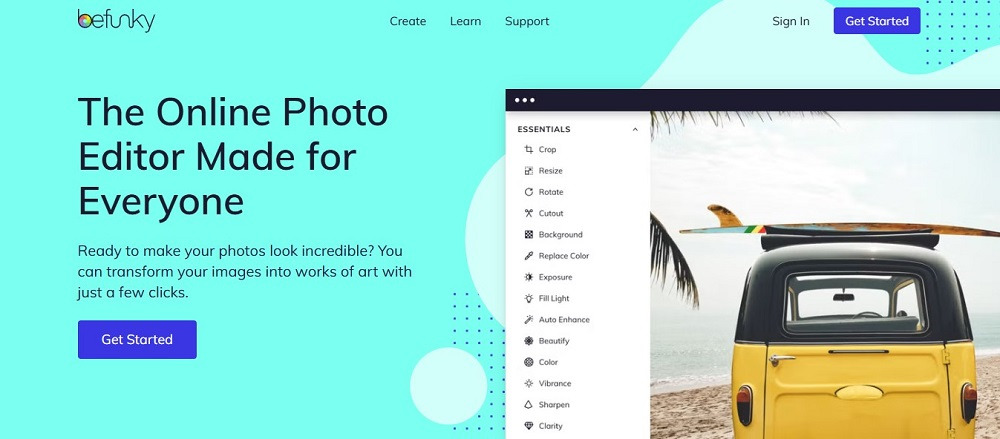
BeFunky is an online photo editor packed with user-friendly, professional-grade tools, making it simple to enhance your photos, even if you're a complete beginner. Whether you need to crop, adjust colors, or balance exposure, this software has everything you need to unleash your creativity. One of their standout features is a wide range of artsy effects, which will let you experiment with various styles. From cartoon and watercolor to oil painting and contemporary, there are many filters to transform your photos into true masterpieces.
With built-in removal tools, you can effortlessly resolve common problems in photography. Remove unwanted objects, people, and eliminate background distractions with a single click. BeFunky’s batch photo editor allows you to upload hundreds of images and edit them all at once without losing quality. You can resize multiple photos for your digital portfolio, convert a series of colorful images to black and white, or apply any other filter to them all for a unified appearance.
Thanks to powerful AI tools, edits that were once challenging, if not impossible, even for seasoned photographers will become achievable. In moments, you can remove backgrounds from any photo, creatively expand its edges, enlarge images without clarity loss, restore and colorize vintage pictures, and much more. Touch Up tools will help you edit faces quickly and easily - you can keep skin texture, beauty marks, and fine lines intact while enhancing the natural vibrancy of the skin, resulting in a stunning portrait.
Adobe Express
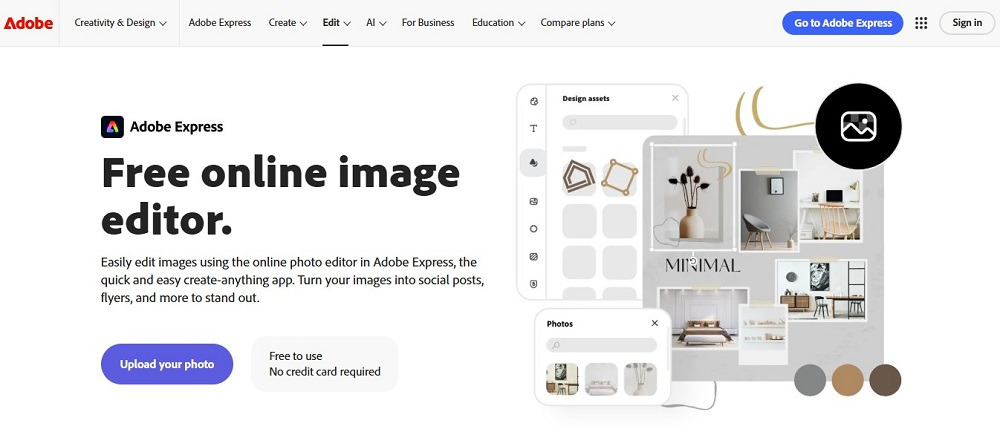
Adobe Express comes with built-in photo editing features, making it the perfect tool for refining your images. This intuitive photo editor provides scaling, resizing, filters, enhancements, and impressive text overlay options to deliver results of professional quality. You can explore a variety of pre-set filters to add style and depth to your images. Enhancements allow for precise adjustments using sliders for anything from contrast and brightness to saturation and sharpening.
After perfecting your photography, you can access a wide range of formatting options - rotate, scale, nudge, or flip your picture until you achieve the ideal composition. For creative framing, feel free to try out different crop shapes like hearts, stars, and circles. Whether you’re going to post on social media, add a profile picture, or use your images in print, you’ll find a necessary photo format for your needs.
Adobe Express includes a rich template library, allowing you to enhance your image with various design elements, fonts, icons, and GIFs to make it uniquely yours. With their animation tool, you can breathe life into your photos, ensuring they grab the attention of your audience across all digital platforms. Powered by generative AI, the software will let you do all your photo editing in one convenient platform, no prior experience needed.
Fotor
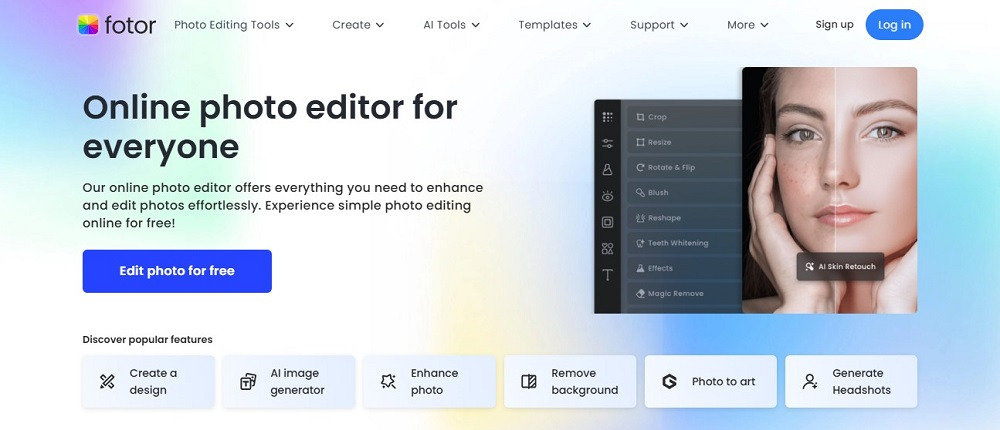
Fotor provides an all-in-one suite of web-based photo editing tools to streamline your workflow. Whether you need to make basic edits like brightness and contrast or dive into advanced features like portrait retouching, this software has you covered. Their photo enhancer will automatically elevate your photo quality with just one click, e.g. optimize lighting, sharpen images, and turn blurry pictures into crisp visuals. With their batch editor, you can work on multiple photos simultaneously, which will let you accomplish more in less time.
Due to integrated AI technology, you can turn your concepts into beautiful art in an instant. Just describe the picture you envision, and watch as their advanced AI image generator brings it to life in no time. From lifelike photos and logos to 3D characters and digital artwork, the possibilities are endless. AI also makes it possible to add or replace items in your photos with a single prompt. Simply highlight an area, describe what you want to include, and AI will effortlessly integrate new elements into your image.
Fotor’s filters can transform the tone and atmosphere of your photos with creative effects, such as vintage, black and white, and sepia, to name a few. Instead of searching for new imagery on Google, you can access a constantly expanding library of high-resolution stock photos directly within their photo editor. There are also millions of icons, backgrounds, stickers, and over 100 trendy fonts to make your images stand out. Whether you're a seasoned photographer or simply want to do it as a hobby, Fotor will give you everything to create breathtaking visuals.
To Sum It Up
Ready to enhance your photos? These best photo editing tools provide anything from simple adjustments to intricate edits, allowing you to express your vision just the way you want. Each software brings its own strengths and is robust enough to tackle essential tasks such as color correction, contrast adjustments, resizing, shadow modifications, and detail refinement.
Whether you're a beginner looking to sharpen your skills or a pro seeking to expand your toolkit, these software choices are here to assist you. Jump in, give them a try, and identify the tool that seamlessly integrates with your creative process. You’ll quickly find a solution that suits your personal style and workflow.

